If you do a lot of shopping at the major department store, then you may want to investigate the possibility of enrolling in a Kohl’s credit card account. There are lots of benefits to this type of card, and it is extremely easy to manage. They make paying your bill quick and painless with just a few short steps. All you need to know is the Kohl’s credit card login.
The Kohl’s credit card login can be found at the bottom of their homepage or directly if you have the link. From the main screen, select Make a Payment and follow the prompts to make your selections. Be sure to click Approve on the next screen to finalize your payment!
If you need to know how to pay your bill the quick and easy way, here is everything you need to know.
Kohl’s Credit Card Login
For most people, paying their credit card bill online is the most convenient way to handle their personal finances. Online payment can be made almost instantly, making it ideal for those times when you accidentally left your payment until the last possible minute. Fortunately, you can pay your Kohl’s bill online if you know where to access their Kohl’s credit card login.
The link to pay your credit card bill is relatively easy to find. Head over to the Kohls.com homepage and scroll all the way to the bottom. Just above their copyright and trademark information is a menu with many different options.
In the fourth column from the left, you will see options for the Kohl’s card. Select Pay & Manage Card to be redirected to the Kohl’s credit login.
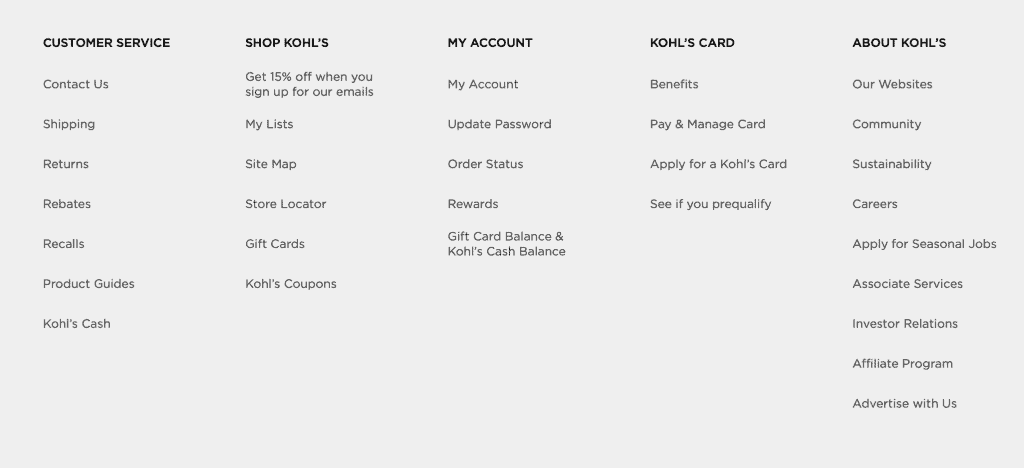
They will prompt you to sign in using your username and password. Keep in mind that your login credentials for your Kohl’s card may be different than your credentials used on the Kohls.com website for shopping. Your username is also not your email address.
If you have never logged into your account before, you will first need to register your 12-digit card number. Underneath the sign-in option, you will find the information to register your card. Follow the prompts to set up your username and password.
For information on the Zelle weekly limit, see our complete guide here.
How to Pay Kohl’s Credit Card Bill Online
Once you have your login information squared away, you can sign into your account to make a bill payment. The account summary page will greet you when you first sign in. It will show you information about your account, your balance, available credit, and your payment history.
The third grey box down will list your minimum payment due. To the right of the box, click where it says Make a Payment.
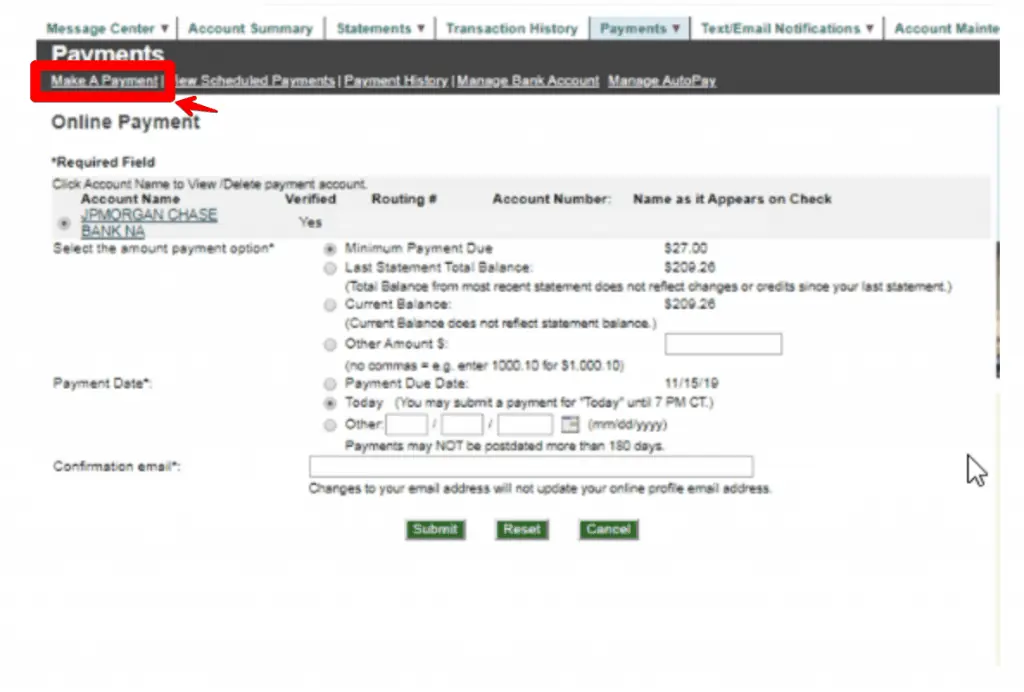
This will redirect you to the payment screen where you can finalize the details about your upcoming payment. You can choose how much you would like to pay including the minimum amount due, last statement total balance, current balance, or a custom amount.
Another benefit to paying your bill online is the ability to set payments for future dates. You can select exactly when you would like the bill to be withdrawn from your check account. Note that payments cannot be postdated for more than 180 days.
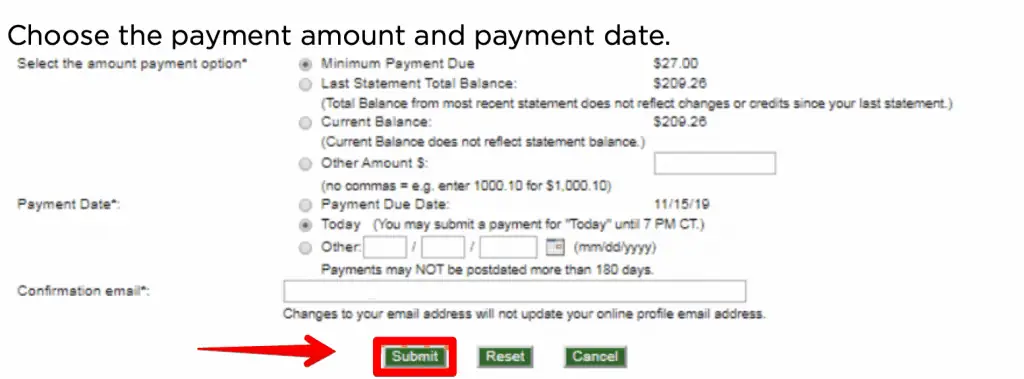
Click submit and follow the prompts to finish making your payment. Make sure that you click Approve on the next screen after reviewing the details for accuracy. If you do not click Approve, then your payment will not be processed!
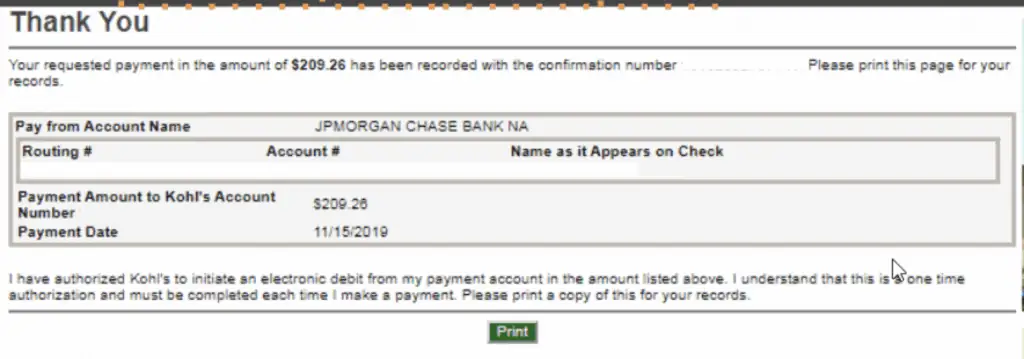
Once your payment has been processed, you should see a Thank You screen appear with the option to print your receipt for your records.
Remember that you do have to plan ahead slightly to make an online payment. Any payment made after 7:00 PM CT will not post until the following day. Payments made before this time will take effect the same day if this is what you select.
Kohl’s Pay by Phone
If paying online is simply not an option for you, then you can call the Kohl’s credit card payment phone number. This is the same number you would use if you had any questions about your card or account.
Keep in mind that this a distinct number from their general customer service line that can answer questions about your online shopping experience or orders.
The phone number to pay your Kohl’s bill by phone is (855) 564-5748.
You must call during their business hours to speak to a representative. They are open Monday through Saturday from 7:00 AM to 7:00 PM CT. Customer service is also available on Sunday with more limited hours from 8:00 AM to 7:00 PM CT.
This should give you plenty of opportunities to call in the early morning or late evening after work. There is no excuse for not paying your credit card bill on time with these two convenient options.
For those who just want to make a payment and do not wish to speak to a live representative, you can use the automated option at the same phone number. It is available 24 hours a day, seven days a week. There are no charges for making a payment this way.

You will need your bank routing and account number to make an ACH payment. Alternatively, you can use a debit card, but credit cards are not accepted.
Payments made after 7:00 PM CT will not post until the next day. Otherwise, payments will be posted the same day if requested.
Kohls Credit Card Login
If you need to make a Kohl’s credit card payment, then you need to know these two convenient ways to satisfy your bill. Paying your bill online through the Kohl’s credit card login is quick and easy, but you must make sure to follow it through to completion. When this is not an option, you can also pay your bill over the phone using their automated system. No matter how you choose to pay, be sure to keep these payment methods handy!
